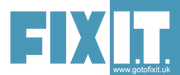The FIX I.T. Team
|
Back to Blog
Jill had accumulated an impressive amount of advert-generating software and bloatware (unnecessary and intrusive software typically installed by hardware manufacturers) which was dragging down performance.
Volunteer Gavin put on his Marigolds and thoroughly cleaned-up Jill's laptop.
Back to Blog
Last week, Jenny ordered a replacement battery for her laptop but the new battery was also not charging.
We double-checked Jenny's power supply unit (which was indeed fine) and tested with our laboratory power supply unit. Testing with both power supply units and both batteries, we found that the laptop was not charging the batteries, indicating a fault with the laptop itself. We advised Jenny that this fault was not economically viable to repair (new laptop motherboard) and that she would have to run her laptop from a mains power supply for the remainder of its life.
Back to Blog
Karen arrived towards the end of the session seeking help completing an important online form7/5/2018 With the dedication and calmness of volunteer Brandon, Karen was able to progress through the red-tape and complete her application successfully using the facilities available at our I.T. suite in The Roy Fletcher Centre.
Back to Blog
Kate's Microsoft Office applications had become corrupt and we suspected that the problem had been caused by invasive anti-virus software and dubious 'cleaning and performance-boosting' software.
We removed the questionable software, un-installed the Office applications, then re-installed the Office applications, leaving Kate with a fully-functioning PC. Kate uses the Microsoft Office applications to produce a newsletter for a large community organisation and was very grateful to be back up and running so quickly.
Back to Blog
We advised Jill about the nature of websites and encrypted web communication and compared the difference between the behaviour of different browser applications like Microsoft's Edge and Google's Chrome.
In the case of Microsoft's Edge, Jill was being over-informed that certain elements of some webpages could not be guaranteed to be 100% encrypted and that it really wasn't anything to be concerned about.
Back to Blog
We checked Jenny's power supply unit and found it to be fully functional. Further investigations proved that her laptop's battery was on its last legs (which is quite common a few years down the line).
We helped Jenny locate a replacement battery for her Dell Inspiron 1545 for £16 from Amazon which she was quite happy to order there and then. Jenny had also brought an external hard drive with the intention of backing up her data. We showed Jenny how to use the Windows 10 backup routine (Control Panel->System and Security->Back up and Restore) to perform this duty automatically.
Back to Blog
We were delighted to welcome Brian at our new premises and introduce him to the new facilities we have to offer:
Back to Blog
Volunteer Gavin performed a thorough scan of Jackie's laptop and was happy that there was no spyware/advert-generating software present on her PC. The adverts that Jackie was concerned about were typical examples of marketing and promotion common used on webpages, particularly at free services sites like Outlook.
|