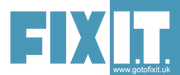The FIX I.T. Team
|
Back to Blog
Jackie brought in her laptop which was displaying prominent adverts outside of her browser programs.6/28/2018 Volunteer Mike S usedthe free program ADWCleaner to remove the advert-generating software and performed a general system clean-up to improve the performance of Jackie's laptop.
0 Comments
read more
Back to Blog
Volunteer Gavin discovered that Wynne's email client program was using an outdated password and corrected the settings. Gavin went on to replicate the new settings on Wynne's smartphone.
Back to Blog
A family member had given Paul a high-specification laptop which wasn't working due to a faulty CPU fan (faulty power-supply unit and no hard drive). Paul had disassembled the laptop and purchased a replacement CPU fan and power supply. Unfortunately, Paul the replacement fan that Paul had ordered was not the correct part but we were able to get the old fan working (noisily) as a temporary measure. We re-assembled the laptop with the new hard drive and power-supply unit that Paul had purchased and restored the laptop to full working order. Paul will order another replacement CPU fan and return to FIX I.T. so that we can fit it and replace all the screws and cosmetic fittings.
Back to Blog
On Thursday 21st June 2018, I.T.Free became GO-To FIX I.T. and moved from Omega to The Roy Fletcher Centre (Cross Hill, Shrewsbury town centre).
We would like to thank The Roy Fletcher Centre for providing a new home for this community initiative and we would like to express our tremendous gratitude to Omega for supporting and developing the project since its formation in August 2015.
Back to Blog
To get Dave fully up and running, we installed the completely free photo editing package GIMP. We also installed a trial version of Adobe Photoshop Elements so that Don could compare the products. Don had thousands of pictures and was particularly interested in software that would allow him to tag, categorise and easily search through his collections.
Back to Blog
New volunteer (and tablet expert) Gavin had no problem getting around this obstacle. Madelyn soon left the Roy Fletcher centre with a happy tablet.
Back to Blog
George's Excel application had become corrupt. We decided that the quickest solution to fix the issue was to remove and reinstall the Microsoft Office suite of applications. After successfully reinstalling the software, George tested Excel and was happy that everything was back to normal.
Back to Blog
Volunteer Mike S steamed ahead with his lock-breaking utilities before volunteer Brandon pointed out that it would be far easier just to click on the 'Forgotten Password' link. As well as resetting his logon password, we helped Joseph reset and synchronise his email password too. We made sure that Joseph's laptop remembered his new passwords but also made sure that he made a note of his passwords (and what they were for) just in case.
Back to Blog
Daniel had just one copy of his novel as a word processing document stored on his laptop. Unfortunately, the file had been overwritten with an empty version, meaning that it hadn't been deleted, hadn't been sent to the recycle bin and didn't exist as a 'ghost' file on the hard drive. We looked for temporary/cached versions of the file and investigated other avenues to no avail. We installed data recovery software on Daniel's laptop and began a deep search. The preliminary results found some files that might have been of interest to Daniel but the full search process was estimated to take about 3 hours, so we briefed Daniel about what to look for and do when the scan completed back at home. Daniel had a copy of the screenplay version of the novel but would obviously be saved an incredible amount of work if the data recovery scan hit the jackpot.
Back to Blog
Rosalyn brought along her laptop and phone, being unable to receive her email using either gadget.5/31/2018 Rosalyn had been without an internet connection at home for a number of months and had changed (and lost) email passwords in the meantime. We helped Rosalyn to reset her email password, by first resetting the password to her recovery account and finally guided Rosalyn through resetting the password to her Microsoft account. After all the necessary passwords had been reset, Rosalyn was able to synchronise and access her email from all her devices.
|